If your week has been anything like mine, COVID19 and remote worker has been what everyone is talking about. I have been on dozens of conference calls with customers thinking about how to send their workers home and provide a solid UC solution. Fortunately, Avaya has always provided great solutions in this area and is providing temporary licensing to those in need. With that said, there is still confusion about what you need, particularly when using VDI solutions.
VDI is fantastic as many customers can simply provide a web gateway to allow access to applications. In many cases, workers can use their personal computers to securely start a virtual desktop. The problem comes in when users think they can start a softphone in the VDI session. That won’t work! Sound will not play in real time for phone calls.
To bring voice to the remote worker, Avaya provides “VDI Communicator” software that runs on the end user computer. The user starts this software and connects to the PBX before starting the VDI session. In the VDI session, the user then starts their softphone client in “control the phone” mode. The phone they are controlling is the software they previously started on their PC. Good news is that all control happens in the VDI session – they don’t need to switch back and forth between the VDI session and the local PC.
With that said, customers will still need to provide a VPN or SBC for remote connectivity of the softphone running on the local PC. An SBC is a great solution for customers that can support SIP integrations. The SBC will also allow end users to connect securely from “bring your own device” systems as it only allows SIP and RTP traffic required by the endpoints over a secure TLS connection.
For customers use h.323, don’t have, or can’t use an SBC, a VPN is generally required. The VPN solution must allow the end user computer to route traffic to the local PBX, media gateway, and other IP endpoints. Also, the VPN can’t do NAT translations, or the voice traffic will have one-way audio. Lastly, VPN connections may limit the ability for end users to use their own computers as company may enforce security policies that “BYOD” computers don’t meet.
There are VDI clients available for both information workers and call center staff. Use the client that best meets your needs. See the diagrams below for examples of the network connectivity needed.
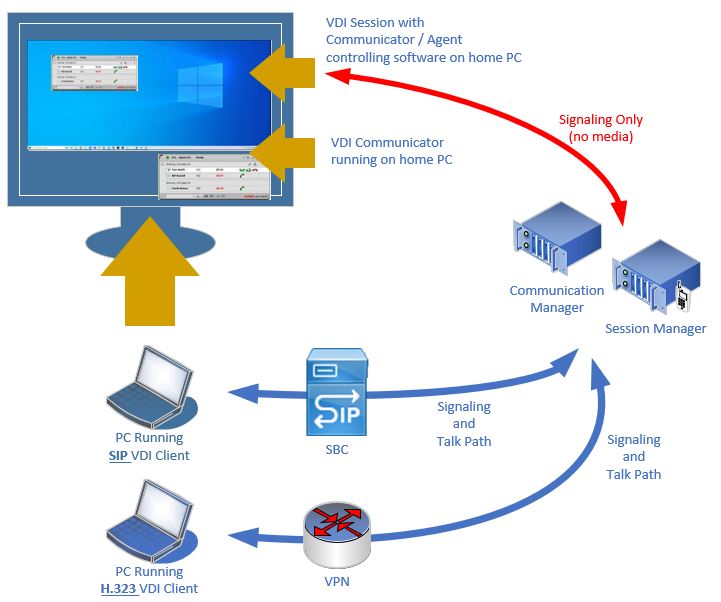
Be the first to reply